I have watched all of the videos, viewed all of the pages, and passed the test...
We understand the importance of ensuring a smooth learning experience, and we appreciate the opportunity to assist you.
Regarding your inquiry, I'd like to provide some insight into the progress tracking features within our course content. In most cases, you'll find a progress bar conveniently located on the left navigation panel within the course interface. By clicking on the details link, you can gain a comprehensive overview of the specific elements contributing to your current status.
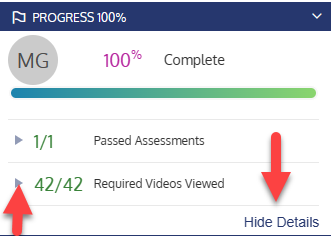
Common reasons for incomplete status, even after successfully passing an exam, may include:
- Not meeting the time limit set for one or more pages.
- Incomplete viewing of a video, such as fast-forwarding or not allowing it to play entirely, or not playing the video in a dominant window or tab.
- Unfulfilled completion criteria beyond the exam such as an assignment.
- When using our vendor course player, it’s generally recommended to use the "Exit Course" button if it’s available. This ensures that your progress is saved properly and any data associated with your completion is transmitted back to the system. Simply closing the window with the “X” button might not always save your progress or complete the course session correctly. If there’s a specific exit button or option, it’s best to use it to avoid any issues with your course progress or completion record.
I encourage you to take a moment to review the progress area independently, as it may provide valuable insights into the factors affecting your completion status. Meanwhile, I will personally investigate further using our reporting tools to identify any underlying issues. Reach out to learninghub@iti.com for more assistance.
Thank you for your patience and cooperation as we work towards resolving this matter. If you have any further questions or concerns, please don't hesitate to follow up.
