This update comes with some key new features that add support for headsets and pod configurations, new settings and overhead crane features, and realism enhancements.
Version Numbers
- Launcher: 2.1.1.988
- Crane Simulator: 1.12.0.206
Crane Simulator Launcher
Adding Swing Brake setting for Tadano 1000XL / LinkBelt 218HSL
- Users can configure the swing brake to be ON or OFF for the crane.
- Available as a setting in Crane Profiles.
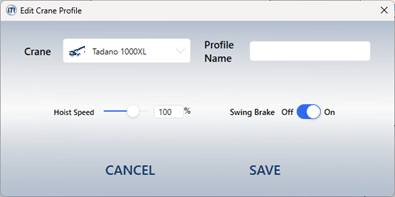
Support for A+C pod configuration for several crane types.
- Launcher will now allow the Crane Sim to be launched with A+C pods connected.
- Tadano, Broderson RT400, Broderson IC80, Overhead, LinkBelt 218HSL, Liebherr 1300SX, and Load King supported.
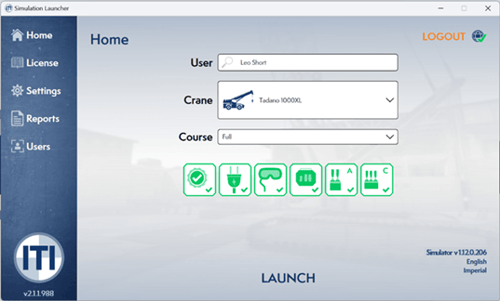
Support for Overhead Crane cab connected to the trolley—left, right, and center configurations.
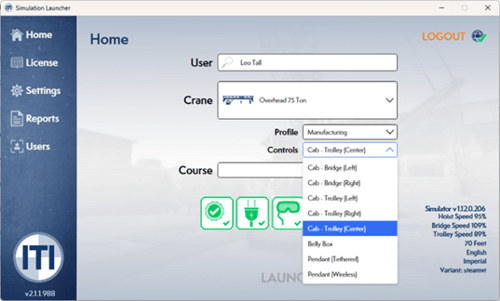
- Provides a consistent view of the load regardless of trolley position. The cab moves with the bridge and trolley functions. The operator can be on the left or right of the bridge or can be in the center with the wire rope directly in front of them.
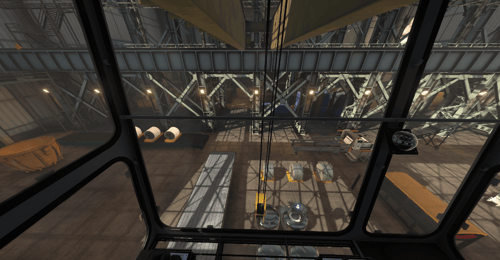
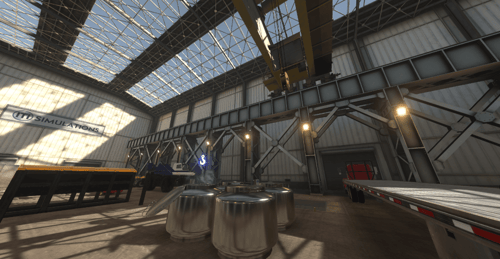
Crane Simulator
Added support for new VR Headsets.
- HTC VIVE Focus 3

- Pico Neo 3 Pro

Support for A+C pod use in Crane Sim.
- Allowed crane types: Tadano, Broderson RT400, Broderson IC80, Overhead, LinkBelt 218HSL, Liebherr 1300SX, and Load King.
- Will operate with a twin single-axis (A Pod) and a triple single-axis (C Pod) controller.
Tadano 1000XL / LinkBelt 218HSL can have the swing brake configured to be ON or OFF.
- Traditionally the swing brake was defaulted to be OFF. The user would turn on the swing brake while in VR using a switch on the dash of the cab. Now the switch can be defaulted “ON” for every scenario.
Overhead Crane: Re-tooled, catching the swing, scenarios to be more realistic.
- The issue of allowing these scenarios to be completed with minimal user input has been corrected so the user must move the crane to catch the load.
Overhead Crane: Re-tooled bowling scenarios to complete with slower-bridging cranes.
- Prior to this release, when users configured their bridge speed in the Launcher settings to be below a certain threshold, the crane couldn’t reach the minimum speed and the scenario would fail. We’ve added additional logic that allowed the scenario to continue as long as the operator was attempting to bridge the crane.
Overhead Crane: Adjusted the tolerance of the C-Hook pick points to allow more room for a successful pick.
- Prior to this release, coil scenarios being attempted with the C-Hook required the user to pick up the coil between a very narrow band to successfully complete the scenario. That range was expanded to allow a successful lift from different positions.
