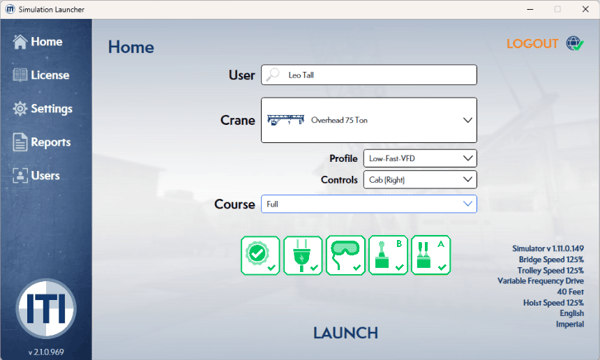The ITI Simulation Team has deployed version 2.1 of the Crane Simulator Launcher. This update comes with some key new features that improve reports, users, settings, and add interface enhancements.
New Key Features - Launcher 2.1
Reports
Reports
- Addition of two new report types: System, and User:
- System: Displays all the users for a configurable period. Summarizes usage by crane type, and by User (total time spent, and average score per crane type).
- User: Displays a summary of simulator usage by User and crane type for a configurable period. Provides scenario details (date, scenario name, and score) in chronological order by crane type.
- Batch export of Session reports:
- Select a single or several reports to export with a single click—saving time when exporting reports at the end of the day or week.
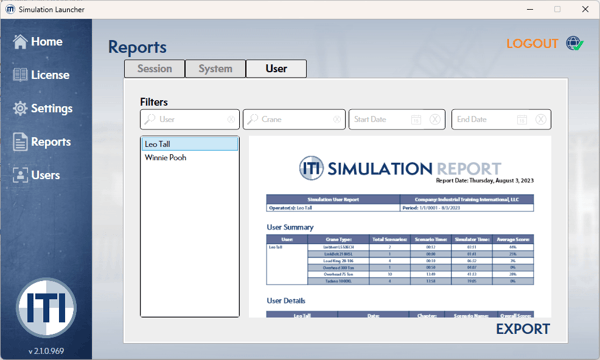
Users
- Improved user interface for Administrators with an “always-on” list of users.
- Ability to download user list to Excel (name, email, language, units, active, and administrator status).
- Added bulk user creation via the UI, or spreadsheet upload. All newly created users will be prompted to type a password upon the first login.
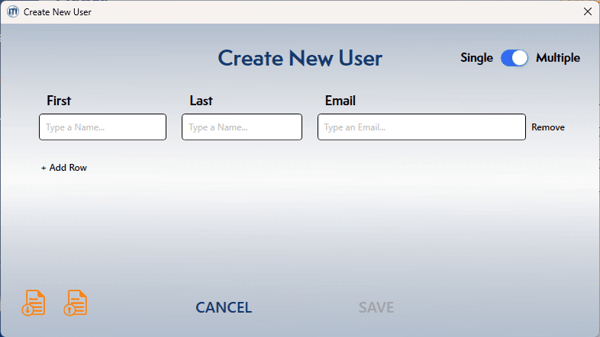
- Administrative password reset improvements:
- Added clarifying text describing the next steps after a password reset.
- Upon the next login attempt, reset account will be prompted to type a new password.
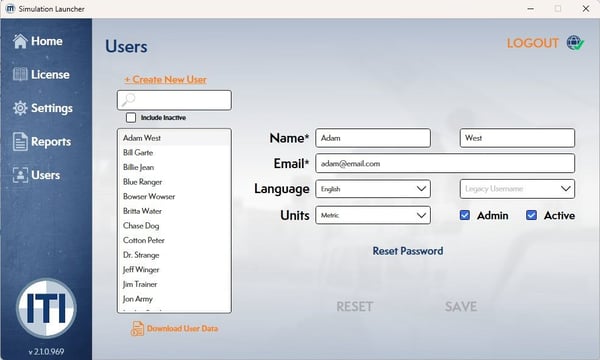
Settings
- Added configuration to operate in “offline mode:”
- This primarily allows users to renew their subscription without connecting to the internet (requires a thumb drive to generate a file that will be emailed to ITI).
- This also prevents prompts to “operate in offline mode” at every login for sites whose computers are off the internet.
- Added ability to create/edit Crane Profiles:
- Most impactful for overhead cranes.
- Create pre-configured profiles with specific hoist, bridge, and trolley speeds as well as VFD/non-VFD, and bridge height (40ft/70ft).
- Other crane types can apply a modified hoist speed to more closely match their crane.
- Profile is selectable before launching when a profile exists for the selected crane type.
- Most impactful for overhead cranes.
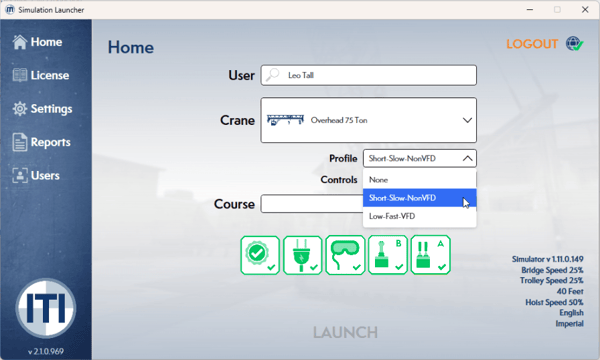
Other Interface Improvements
- Added network status icon to the upper right corner to indicate to the user if the Launcher is connected to ITI’s servers (most helpful for troubleshooting purposes).
- Updated equipment icons on the Home tab to display two of the same pods if they are both detected (i.e. 2 A-pods, 2 B-Pods).
- Added visibility to settings in the lower right corner of the Home tab when a crane profile is selected.