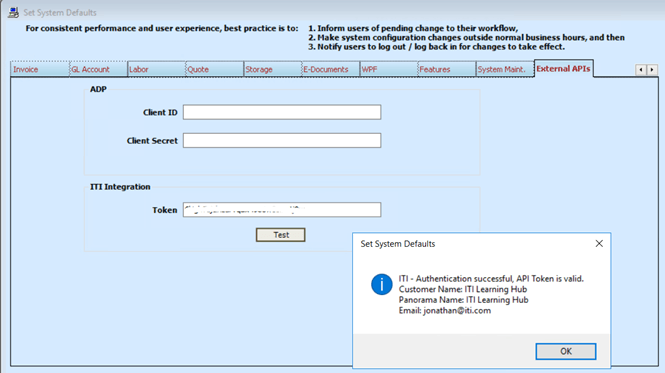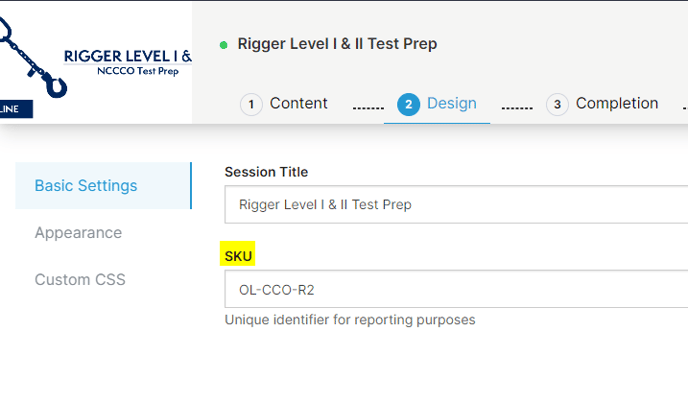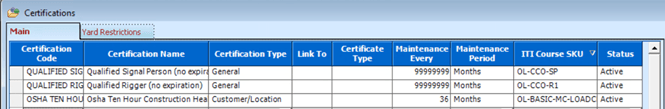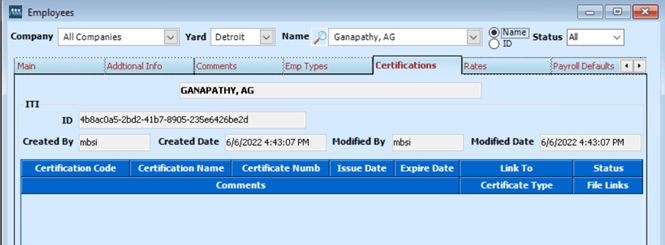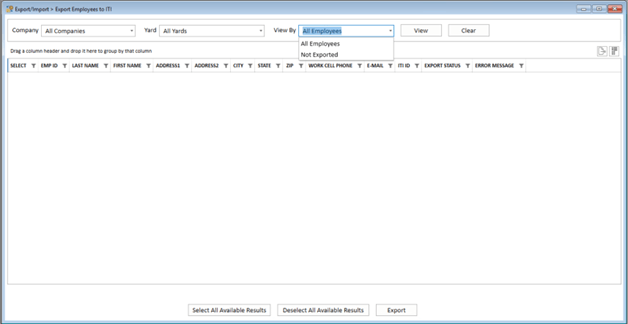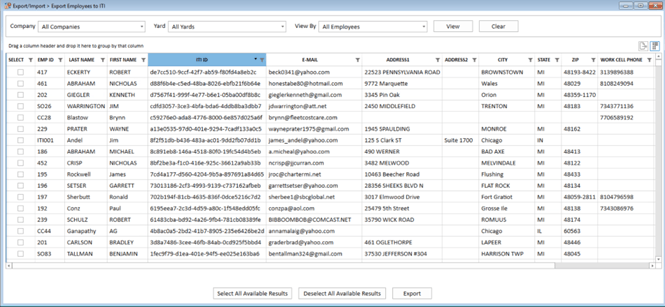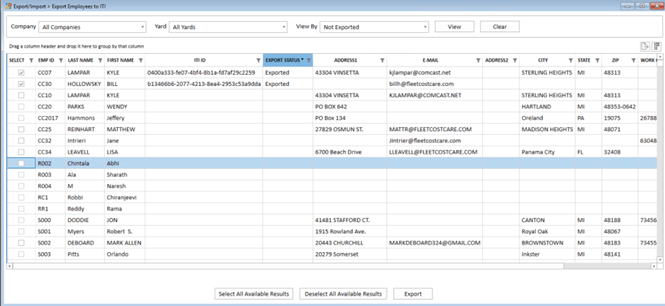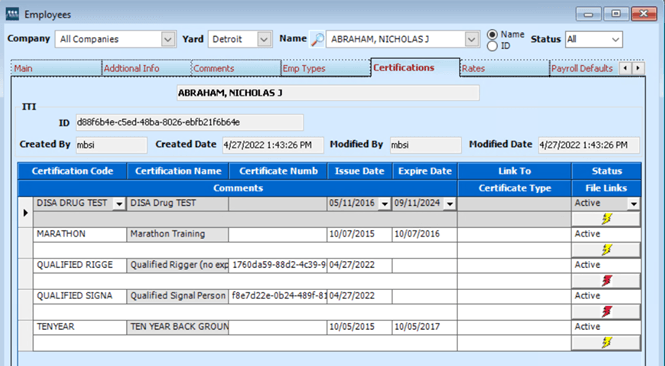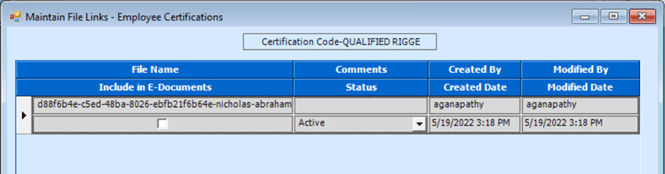Increase productivity and efficiency between dispatch, operations, safety and training with FCC.
Key Features
Account Creation
When you create an employee profile in FCC, a learner account is automatically created in your company's ITI Learning Hub panorama. From there you can assign your employees their courses, activities, and learning paths.
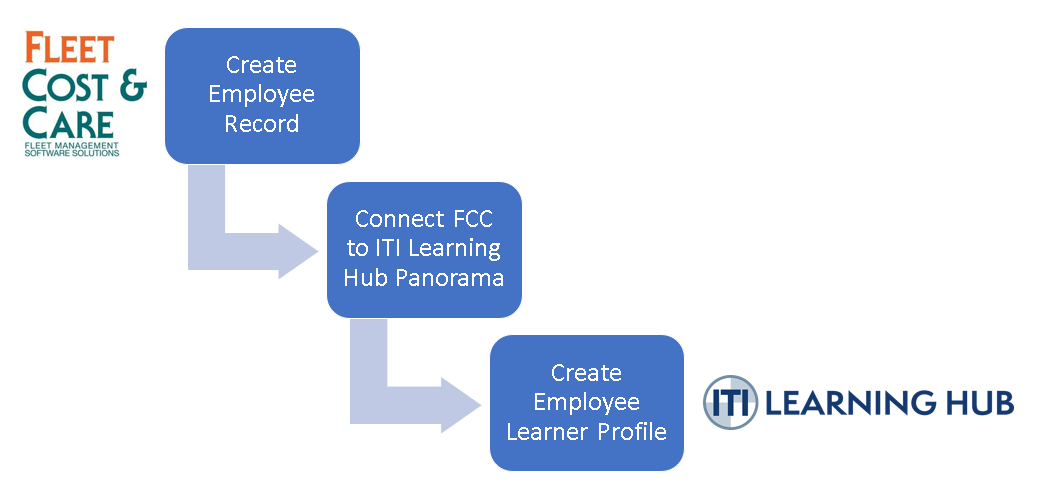
Course Certificate Sync
Additionally, when you designate a course that an employee needs to maintain certification or qualification, upon course completion, the certificate and relevant course completion information will sync from the ITI Learning Hub to your employee's record in FCC. This way, your employees have all of their documents in one place.
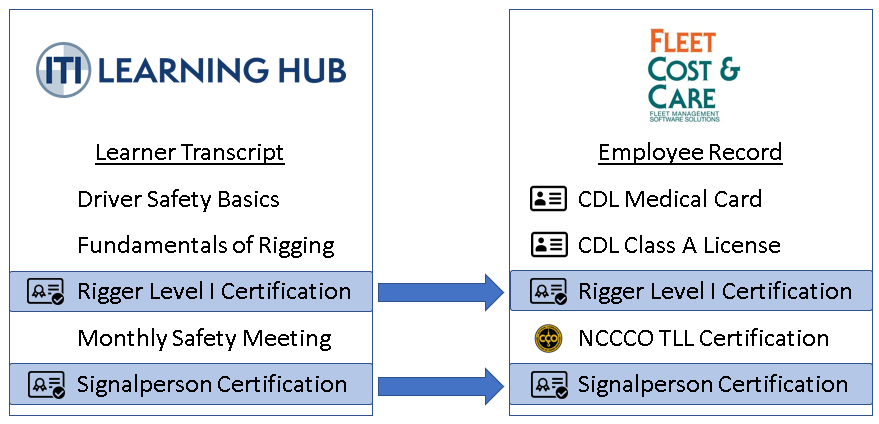
Administrator Actions
Integrate ITI Learning Hub with FCC
Conditions:
- Client has active FCC and ITI Learning Hub Panorama subscriptions
- Client has administrative permissions on each platform
- NexGen version 2022.2.0.0 or later
Standard: At the completion of this procedure, the client panorama administrator will establish a connection between Fleet Cost and Care and their ITI Learning Hub panorama.
|
Step |
Role |
Action |
References |
| 1 | Client Admin | Request and receive your panorama API Key from an ITI Learning Hub Panorama Implementation Specialist | |
| 2 |
ITI Learning Hub Admin |
Send client their panorama API Key from client ITI Learning Hub Panorama Settings page |
Panorama -> Settings -> Primary: Security section |
| 3 | ITI Learning Hub Admin |
Add API Key to Customer Record on api.iti.com |
|
| 4 | Client Admin |
Launch FCC software and navigate to External APIs screen |
Admin -> Set System Defaults -> External APIs -> ITI Integration Token |
| 5 | Client Admin | Paste the API Key in the ITI Integration Token field | |
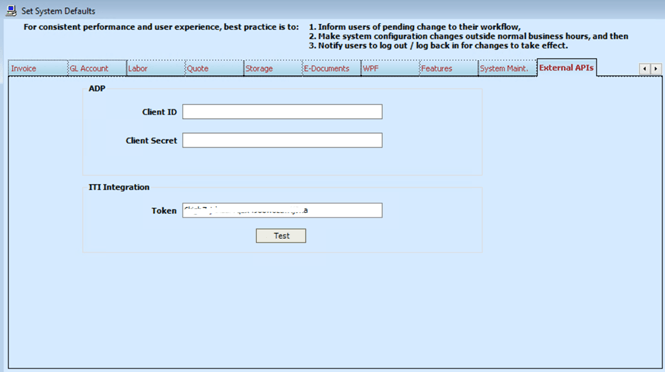 |
|||
| 6 | Client Admin |
Click the “Test” button to validate the API token and your customer learning portal information |
|
|
|
|||
Map ITI Learning Hub Course SKUs to FCC
Conditions:
- Client has active FCC and ITI Learning Hub Panorama subscriptions
- Client has administrative permissions on each platform
- NexGen version 2022.2.0.0 or later
- ITI Learning Hub integration is active
Standard: At the completion of this procedure, the client panorama administrator will map designated course SKUs to FCC’s record list.
|
Step |
Role |
Action |
References |
| 1 | Client Admin |
Identify course titles to be mapped to FCC record list |
Best Practice: SKUs should be human readable for easy reference. SKUs must be unique. |
| 2 | Client Admin |
Create and input unique identifiers into the course SKU field on each course’s Design tab |
Example: |
|
|
|||
| 3 | Client Admin |
Launch FCC software and navigate to Certifications |
Maintain -> Employees -> Certifications |
|
|
|||
Notes:
- Only the certifications configured with ITI Course SKU certificates will be imported into FCC with the Import Employee Certificate feature.
Export Employee Record to ITI
Conditions:
- Client has active FCC and ITI Learning Hub Panorama subscriptions
- Client has administrative permissions on each platform
- NexGen version 2022.2.0.0 or later
- ITI Learning Hub integration is active
Standard: When an employee record is added via Maintain -> Employees screen and ITI Integration is turned on, then a learner profile is created in ITI.
|
Step |
Role |
Action |
References |
| 1 | Client Admin |
Navigate to the Employees screen in FCC |
Maintain à Employees (Certifications tab) |
| 2 | Client Admin |
Verify the learner record is created |
If the learner record has been created on the ITI Learning Hub, the ITI ID field is populated under the Certifications tab on FCC This ITI ID is stored under the Employee Record in FCC to uniquely identify the learner in ITI Learning Hub. |
|
|
|||
Batch Export Existing Employee Records to ITI
Conditions:
- Client has active FCC and ITI Learning Hub Panorama subscriptions
- Client has administrative permissions on each platform
- NexGen version 2022.2.0.0 or later
- ITI Learning Hub integration is active
- Important points:
- Email ID is required field in ITI and if an Employee is missing Email ID, then the Select option is disabled for that Employee record.
- Export Status column to display a message “Exported” in case of successful export to ITI.
- Error Message column to display in case of any errors or if the required fields are missing like an Email ID.
Standard: Export existing employee records to ITI Learning Hub for learner profile creation with bulk/batch export employees feature in FCC.
|
Step |
Role |
Action |
References |
| 1 | Client Admin |
Navigate to Export Employees screen |
Export/Import -> Export Employees to ITI |
|
|
|||
| 2 | Client Admin |
Filter employee records by company, yard, and view by, as needed |
Note: By default, View By is set to “Not Exported” |
| 3 | Client Admin |
Export employee records |
If the Learner record already exists on ITI Learning Hub, then the system will retrieve the “ITI ID” and store it in FCC for the Employee Once employees are selected click the Export button to export to ITI Learning Hub If the Learner record does not exist in ITI Learning Hub, then a new learner record will be created in ITI Learning Hub and the ITI ID will be updated to FCC |
|
|
|||
Notes:
- FCC uses Email ID to check if the Learner profile exists in ITI Learning Hub or not. If no Email ID is set for employee, that employee cannot be selected for export.
Import Learner Certificates from ITI Learning Hub to FCC
Conditions:
- Client has active FCC and ITI Learning Hub Panorama subscriptions
- Client has administrative permissions on each platform
- NexGen version 2022.2.0.0 or later
- ITI Learning Hub integration is active
Standard: Bulk import learner certificates from ITI Learning Hub to FCC.
|
Step |
Role |
Action |
References |
| 1 | Client Admin |
Navigate to Import Employee Certifications |
Export/Import -> Import Employee Certifications
|
| 2 | Client Admin |
Filter employee certificates based on Certificate Issue Date |
|
|
|
|||
Notes:
- Use the filter to retrieve full historical data or incrementally by date to retrieve Employee Certificates.
- If the Employee Certificate is already imported for the selected date range, the option to select would be disabled. Any new certificates that are not saved can be selected and saved to FCC.
- The Save option would import the certificate record into FCC as well as import the file link, PDF copy of the Employee certificate into FCC.
View ITI Learning Hub certificates in FCC
Conditions:
- Client has active FCC and ITI Learning Hub Panorama subscriptions
- Client has administrative permissions on each platform
- NexGen version 2022.2.0.0 or later
- ITI Learning Hub integration is active
- ITI Learning Hub certificates have been successfully imported
Standard: View the learner certificate record and a PDF document of the actual certificate as generated by the ITI Learning Hub.
|
Step |
Role |
Action |
References |
| 1 | Client Admin | Navigate to the Employee Record in FCC |
Maintain -> Employees -> Certifications tab |
|
|
|||
| 2 | Client Admin |
Check the file links icon (Red indicates there are certificate file links available) Click the File Links lightning bolt icon to see the PDF copy of the certificate |
The record opens the Maintain File Links -> Employee Certifications screen |
|
|
|||